¶ 🎥 How to Stream 4K Media
⚠️ Important: 4K playback requires Direct Play. Neither Plex nor Emby on Movio support 4K transcoding.
Attempting to transcode 4K content will result in playback failure or termination.
¶ 📊 4K File Info Example (Plex)
When opening a 4K movie, Plex shows resolution and audio format details:

If your sound system doesn’t support TrueHD, Atmos, or 7.1, select a different track from the audio menu:
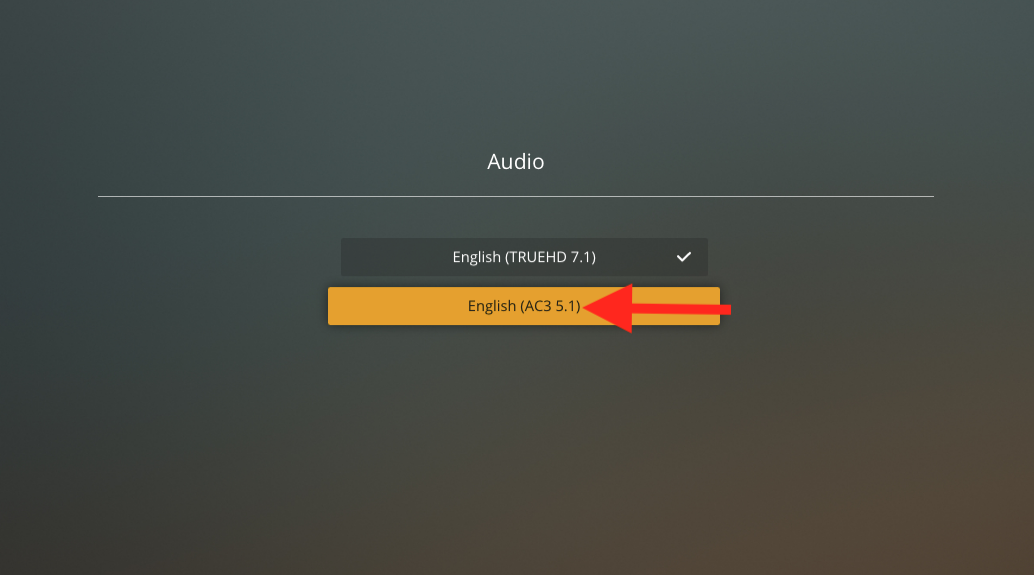
¶ ✅ Minimum Requirements for 4K Playback
| Requirement | Minimum | Recommended | App Support |
|---|---|---|---|
| Connection | 150 Mbps (Wi-Fi ok) | 300 Mbps via Ethernet | Plex & Emby |
| Video Codec | HEVC / H.265 | HEVC + HDR / Dolby Vision | Plex & Emby |
| Playback Settings | App set to Max Quality | Max Quality + Direct Play only | Plex & Emby |
| Subtitle Support | SRT or ASS (native support) | Embedded or device-native format | Plex & Emby |
| Audio Support | Stereo | Dolby Atmos / TrueHD / DTS-HD | Plex & Emby |
¶ 📱 Recommended Devices for 4K Streaming
¶ 🔹 Good for 1080p and Light 4K
- Mi Stick (Android TV) – Budget-friendly, great for basic use

¶ 🔸 Best for 4K + Advanced Audio
¶ Nvidia Shield TV Pro (2019)
- Tegra X1+ CPU, AI upscaling, 4K HDR, Dolby Vision, Atmos

¶ Apple TV 4K (latest generation)
- Seamless experience with HDR10, Dolby Vision, Dolby Atmos

📸 Tip: Always use Ethernet for stable 4K playback.
¶ ⚙️ App Configuration
¶ In Plex:
- Open Plex app
- Go to Settings → Video Quality
- Set both Local and Remote playback to Original
¶ In Emby:
- Open Emby app
- Go to Settings → Playback → Quality
- Set to Maximum
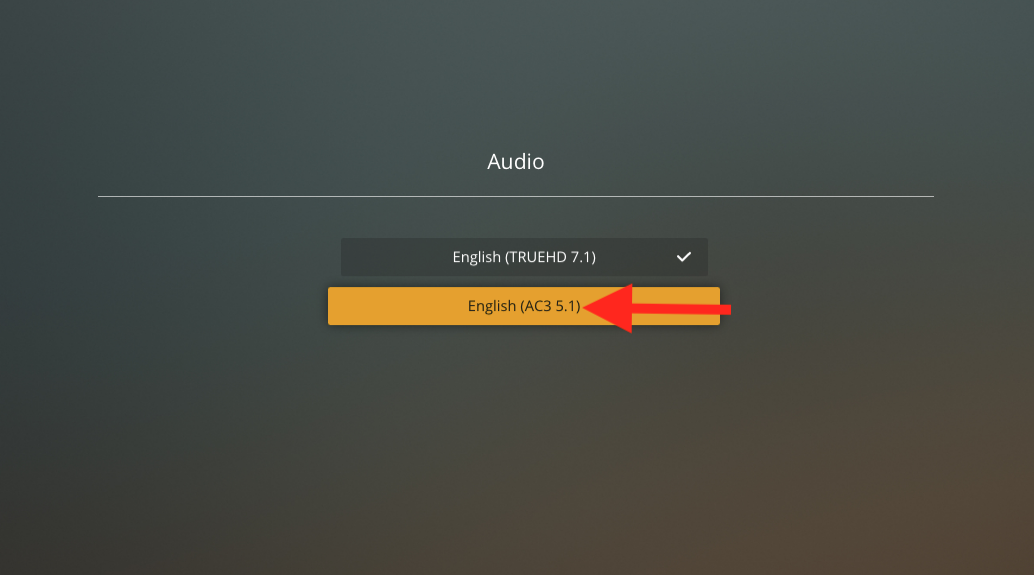
¶ 🔊 Audio Considerations
When a movie includes advanced audio tracks (e.g., TrueHD, Atmos, 7.1):
- If unsupported, manually switch to a simpler stereo or AAC track.
- Both Plex and Emby let you change audio stream during playback.
¶ 🧪 Test Before You Commit
Use small 4K test files to check your setup.
Avoid full-size remux files unless you're confident your hardware can handle them.
¶ 🛠 Troubleshooting Playback Issues
| Symptom | Common Cause | Suggested Fix |
|---|---|---|
| Playback fails/stutters | App trying to transcode 4K | Ensure Direct Play is enabled |
| Audio missing or muted | Device doesn't support the codec | Select stereo or compatible track |
| Subtitles not visible | Format not supported natively | Use embedded or SRT subtitles |
| Buffering over Wi-Fi | Weak wireless signal | Use Ethernet for stable streaming |
💡 Tip: Test the same file across different apps/devices for comparison.
¶ ✅ Pre-Stream Checklist
- Device supports HEVC (H.265)
- Connected via Ethernet (preferred)
- App set to Max/Original Quality
- Subtitles in supported format
- Audio system can handle advanced formats (or fallback is chosen)
¶ 📥 Need Help?
Need help configuring your setup or choosing a compatible device?
👉 Open a support ticket at Movio