¶ 📺 TV Schedule for Movio Customers
Stay up to date with upcoming and past TV episodes. Movio’s TV schedule helps you track what’s available, what’s coming, and what might be delayed.
¶ 🗓️ Overview
All Movio customers can access the TV Schedule, which displays the release and availability status of monitored TV episodes.
The schedule uses a color-coded calendar system to indicate episode status at a glance.
¶ 🎨 Color Indicators in the Calendar
| Color | Meaning |
|---|---|
| 🟩 Green | Episode is available and ready to watch on Movio. |
| 🔵 Blue | Episode has not yet aired – release is still upcoming. |
| 🟥 Red | Episode has aired but is not yet available on Movio. |
¶ ❗ Why Are Some Episodes Marked Red?
If an episode is red, it usually means:
- ❌ No download links were found after airing.
- ⚠️ Available releases didn’t match the desired resolution (e.g., 1080p only).
¶ 📅 Viewing the Full Calendar
The full calendar gives you a complete overview of TV episodes, organized by date and color.
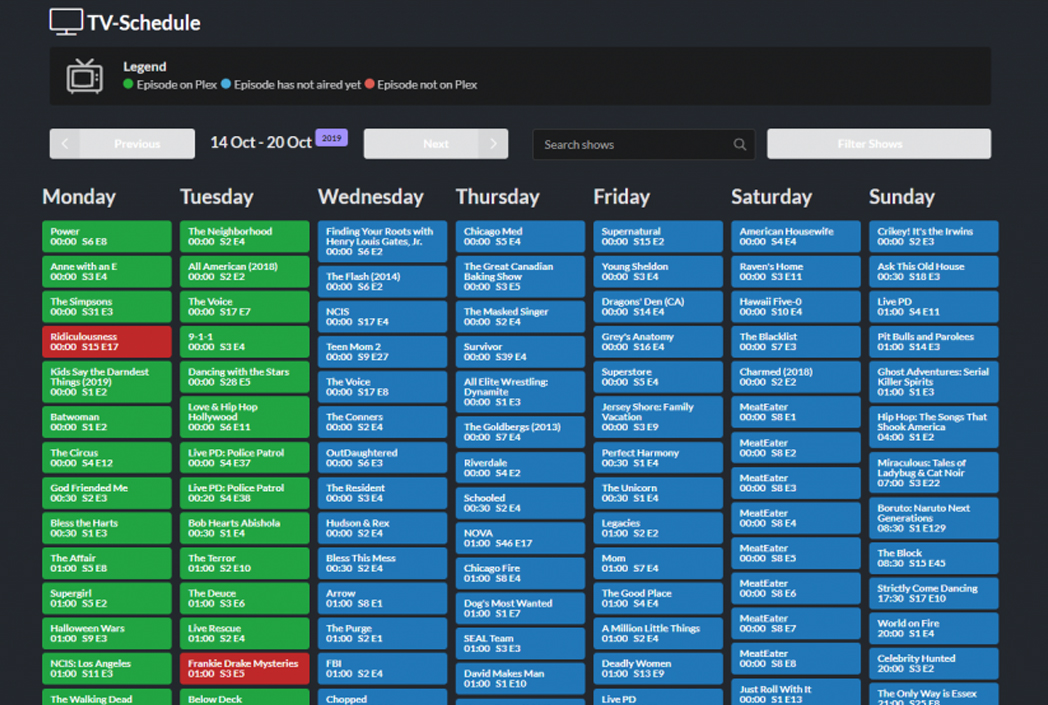
¶ 📬 Email Notifications for New Episodes
One of the most loved features: Episode Alerts.
Get notified when new episodes of your favorite shows are available.
¶ 🔔 How to Enable Notifications:
- Click on the show you’re interested in.
- Select "Favorite this show" (❤️).
- Your favorited shows will appear with a heart icon in the calendar.
You’ll receive email alerts as soon as new episodes are added to Movio!

¶ 💡 Never Miss an Episode Again!
By using Movio’s smart TV calendar and email alerts, you’ll always stay in the loop with the shows you care about.
Need help? Reach out via your Movio Dashboard.