¶ 🧩 Recustomize Your Plex Home Screen
Tailor your Plex Home screen to suit your style. You can reset and rearrange sections, adjust content visibility, and more.
¶ 📺 Plex App (Smart TV)
¶ 🔄 Reset Home Customization
-
Select your Profile
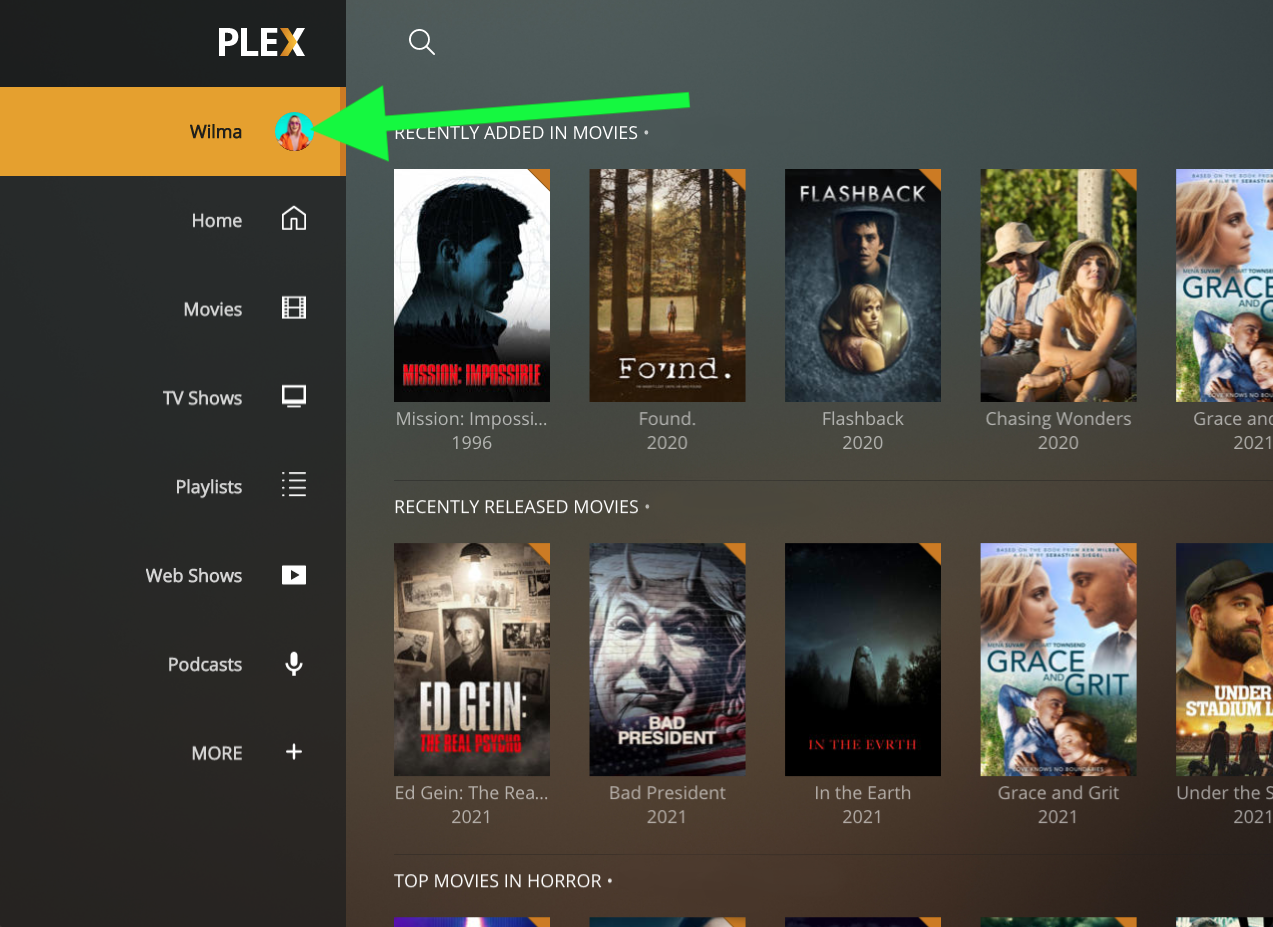
-
Choose "Reset Home Customization"
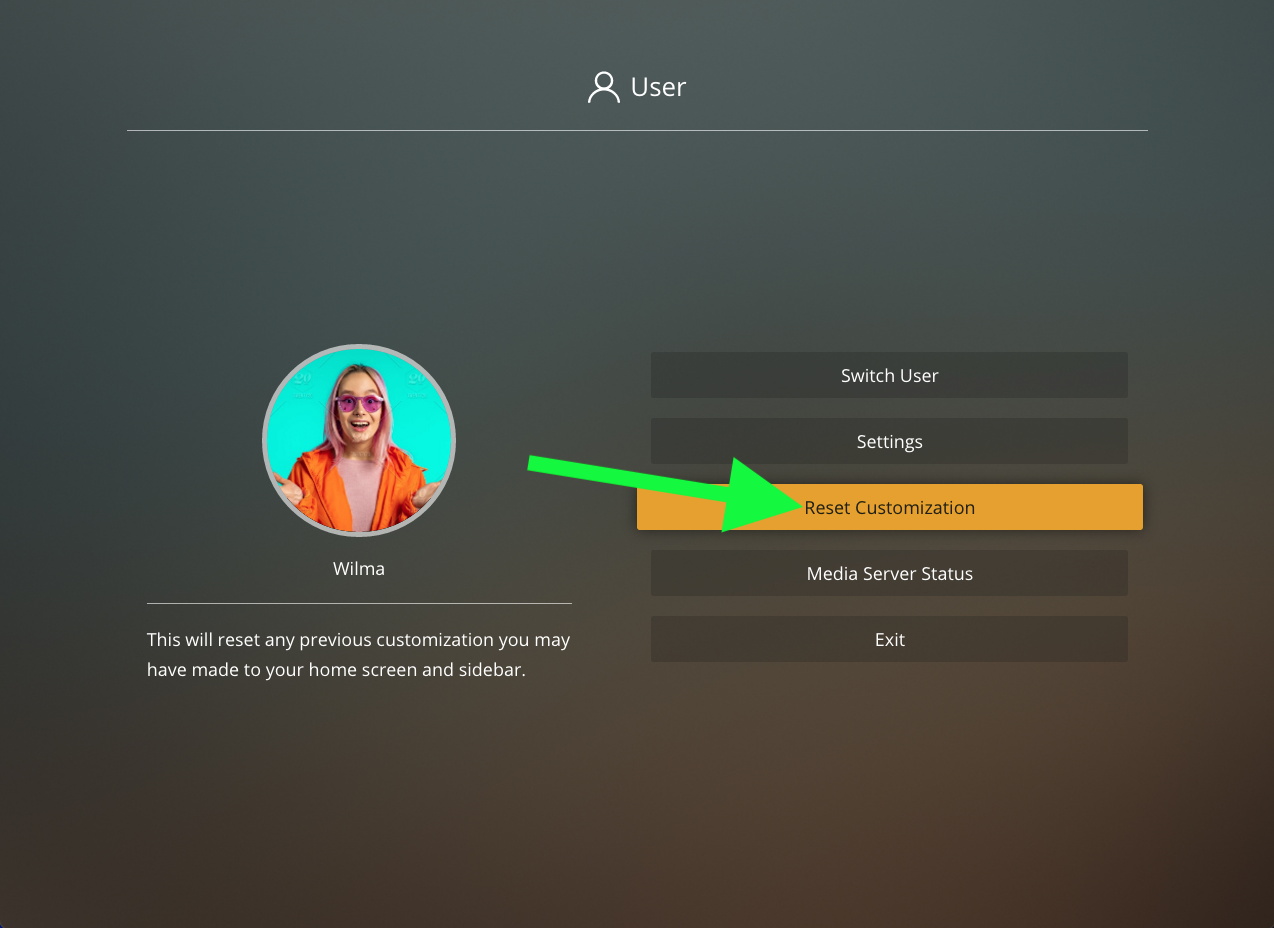
-
Confirm by selecting "Yes"
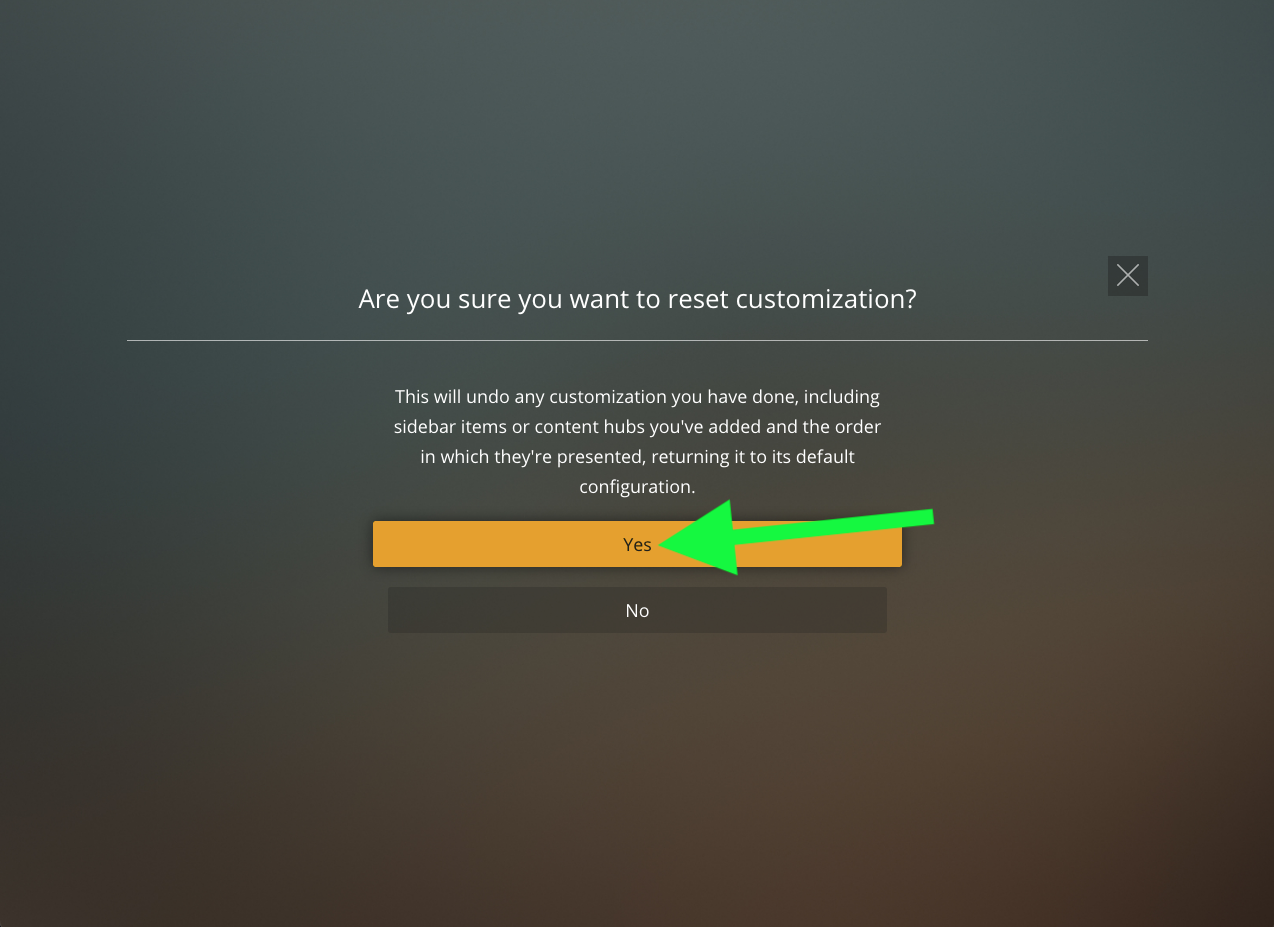
-
Press "Continue"
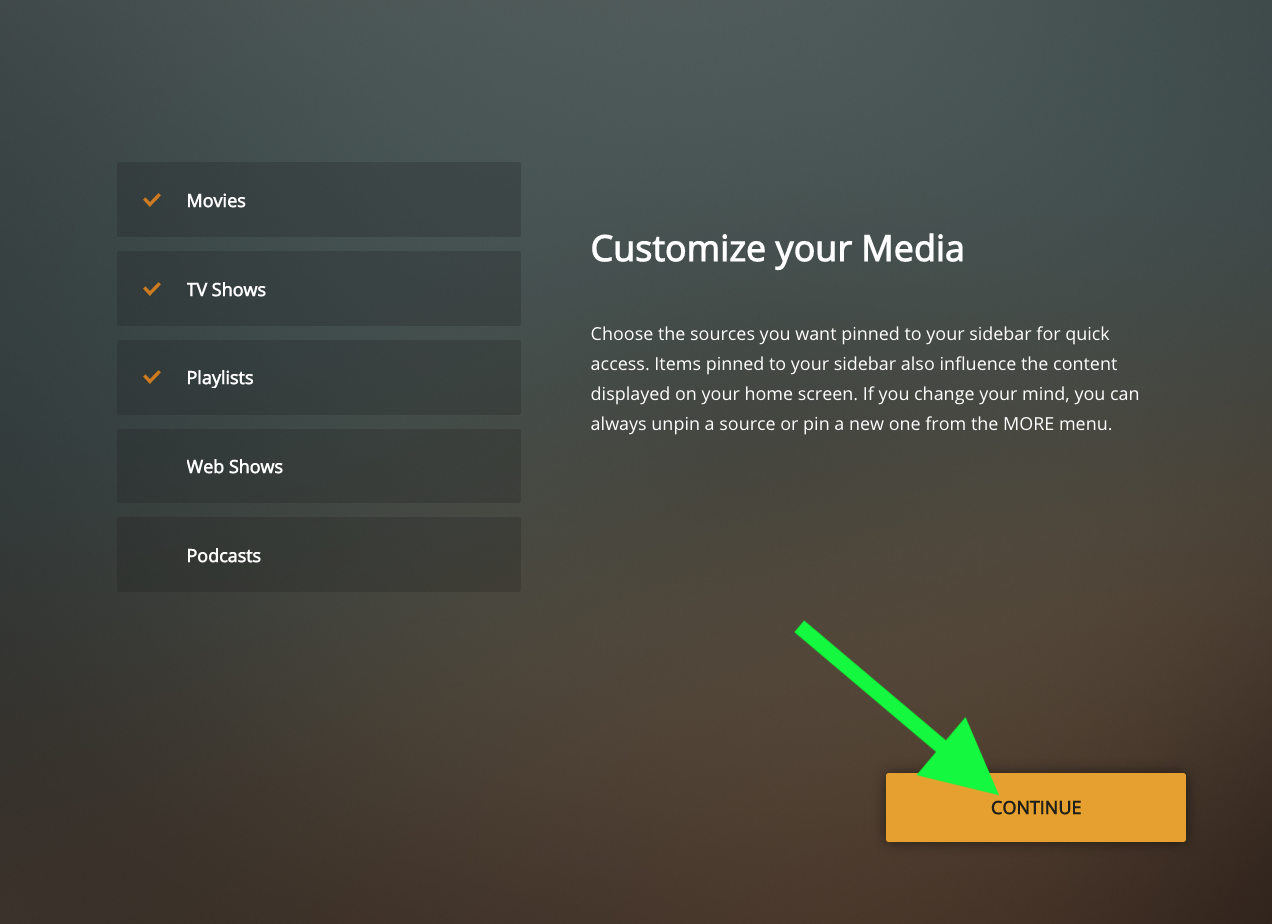
✅ Done!
¶ 🖥️ Plex App (Android TV)
¶ 🔄 Reset Home Screen Customizations
-
Make sure you're logged in. Click the three vertical dots in the top right.
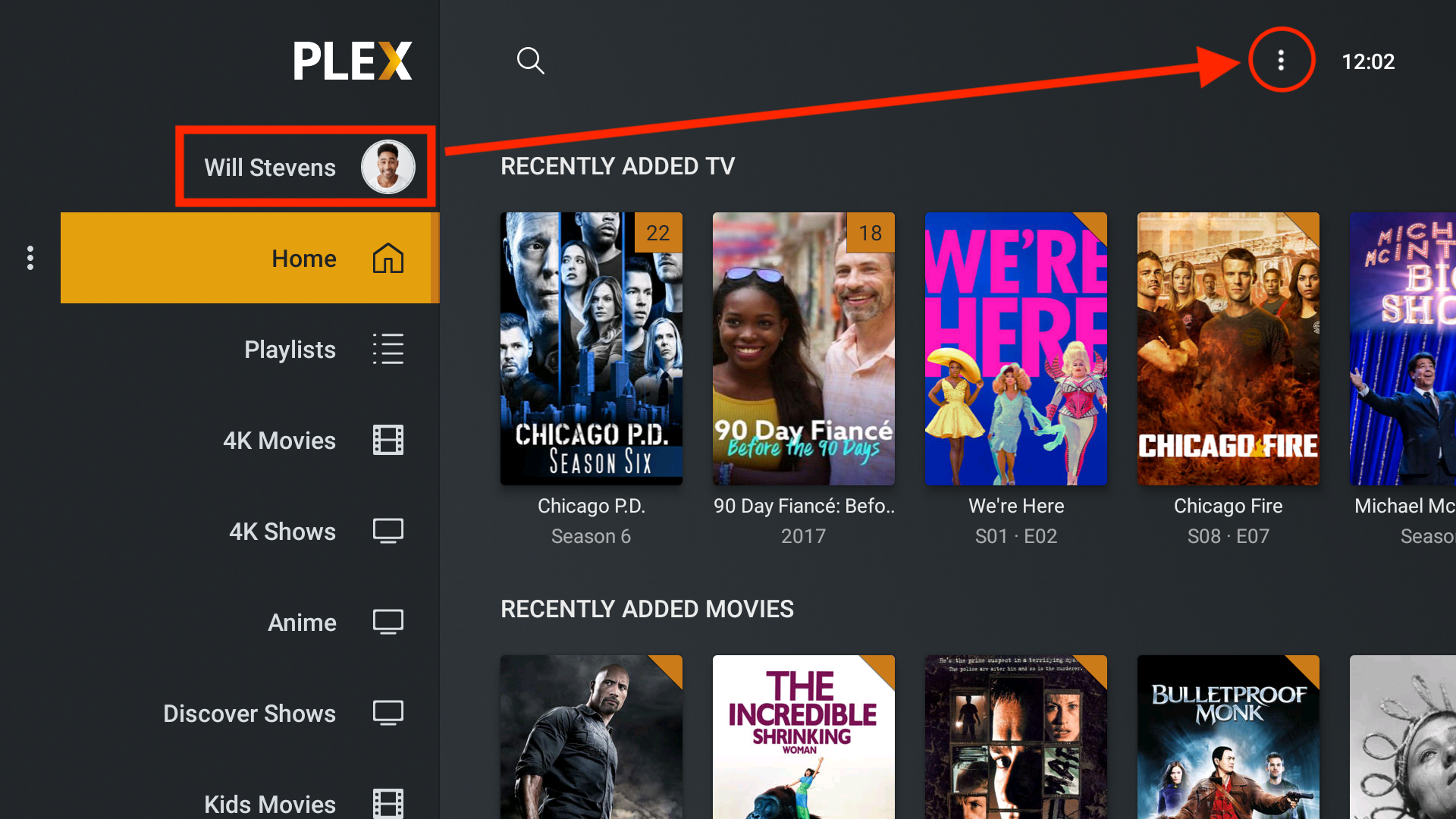
-
Select "Reset All Customizations"
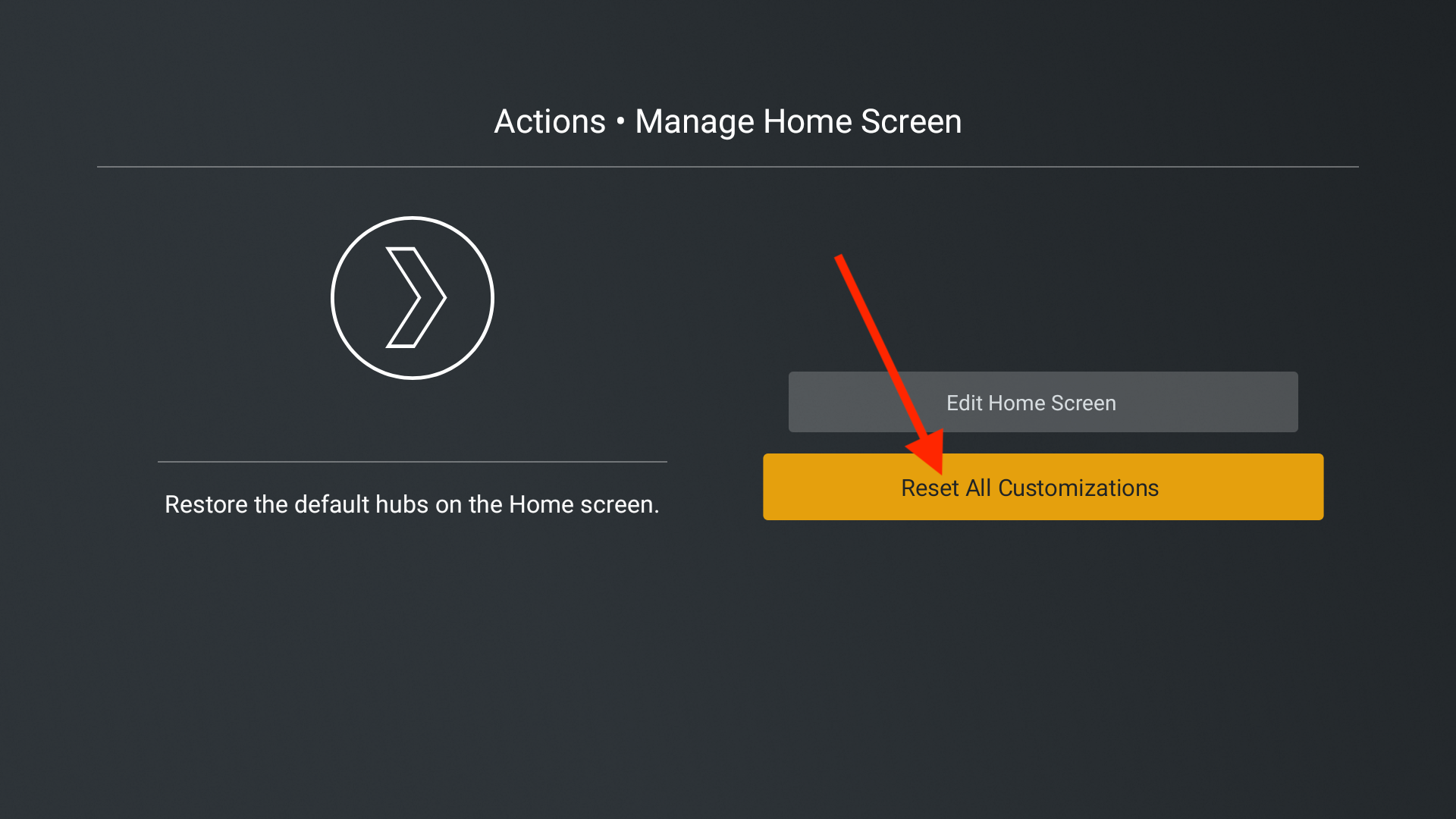
-
Confirm the reset by choosing "Yes"
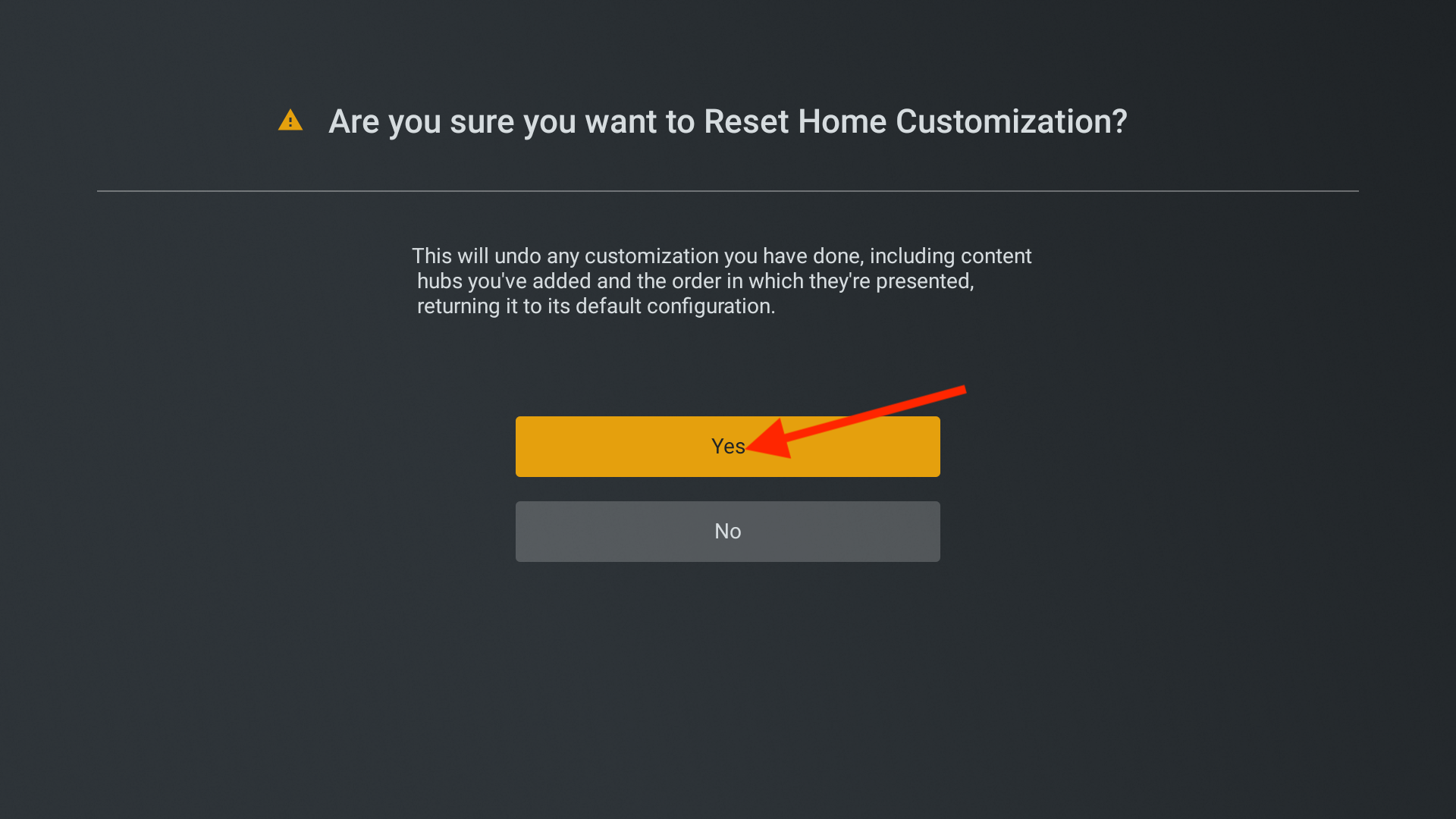
✅ You're all set.
¶ 🌐 Plex Web Client (Browser) – Method 1
¶ 🔄 Reset Using the Customization Panel
-
Log in at Plex Web Client
-
Click the Pencil icon (top right)
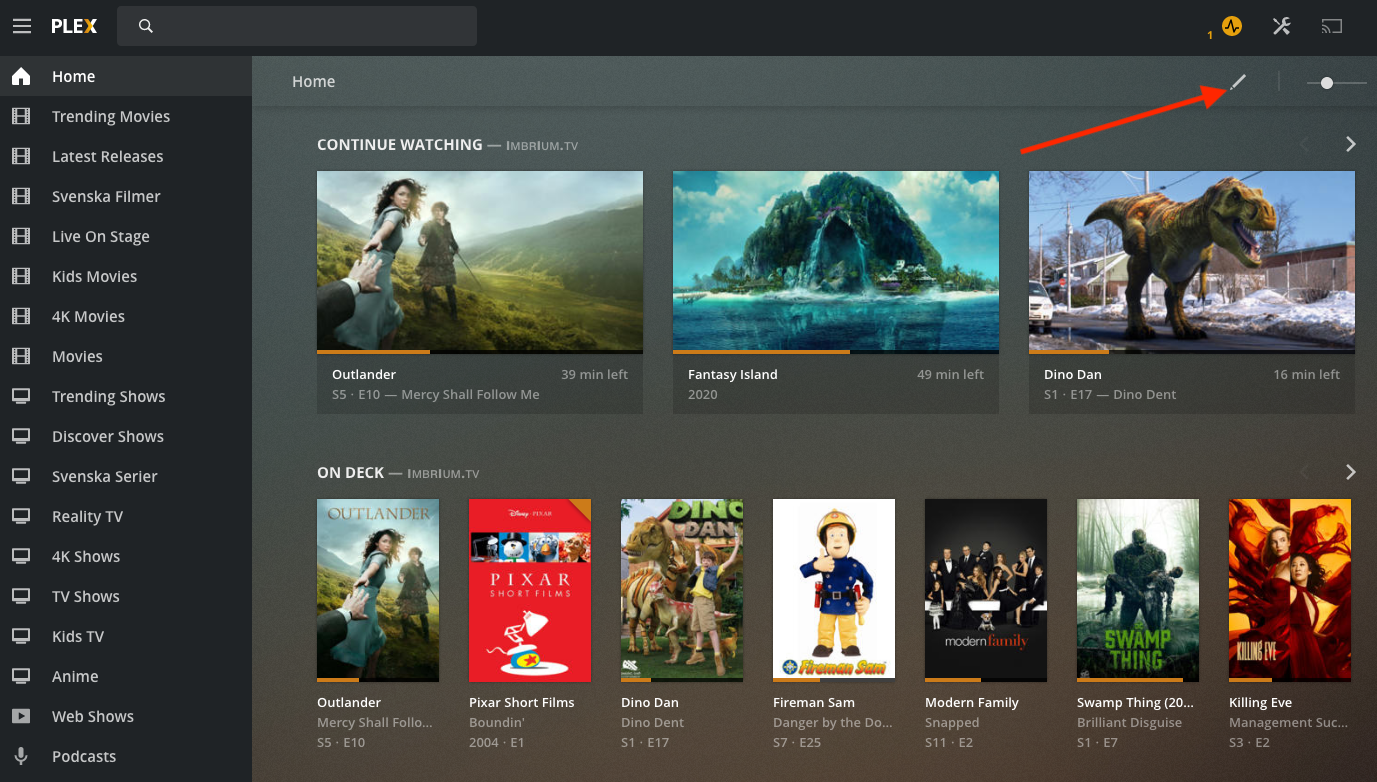
-
In the pop-up, click "Disable"
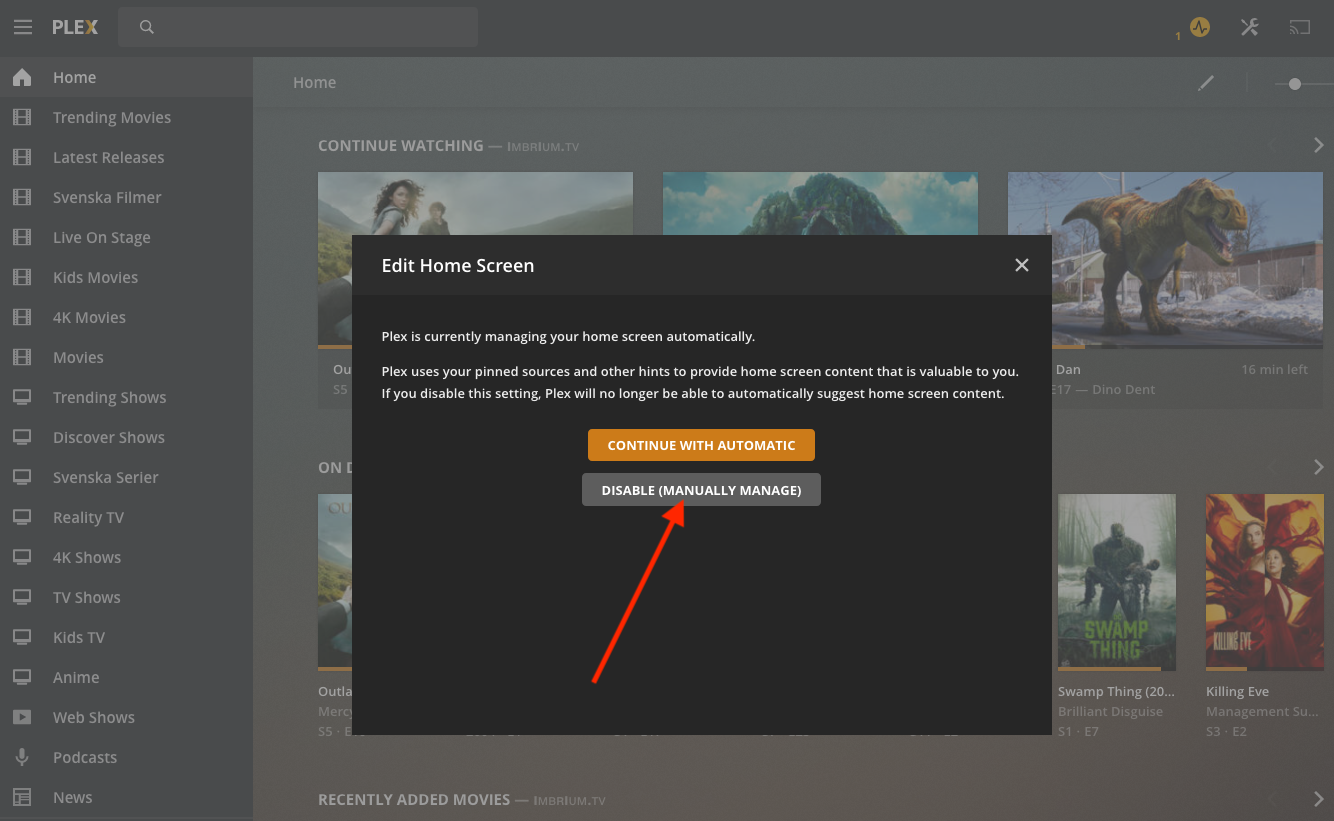
-
Click the Pencil icon again
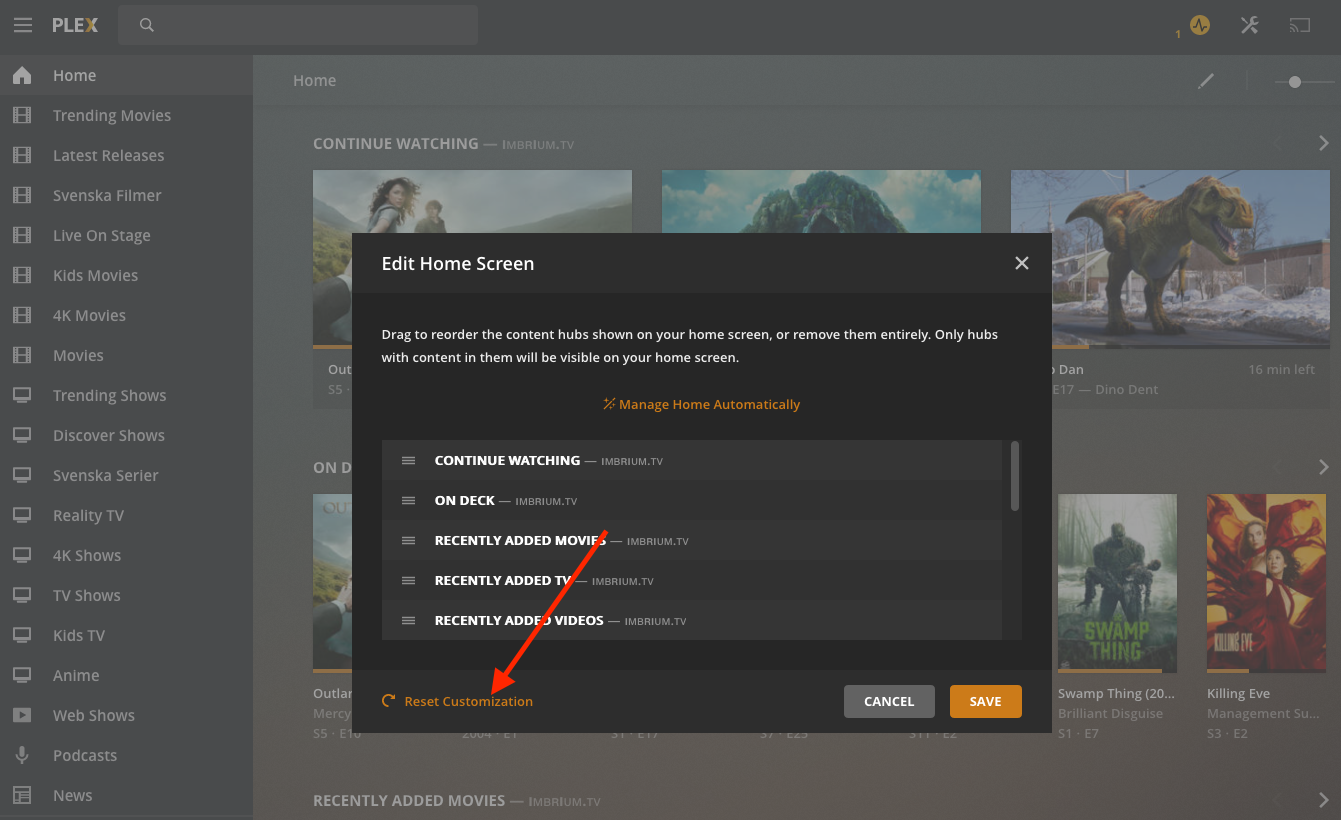
-
Select "Reset Customization"
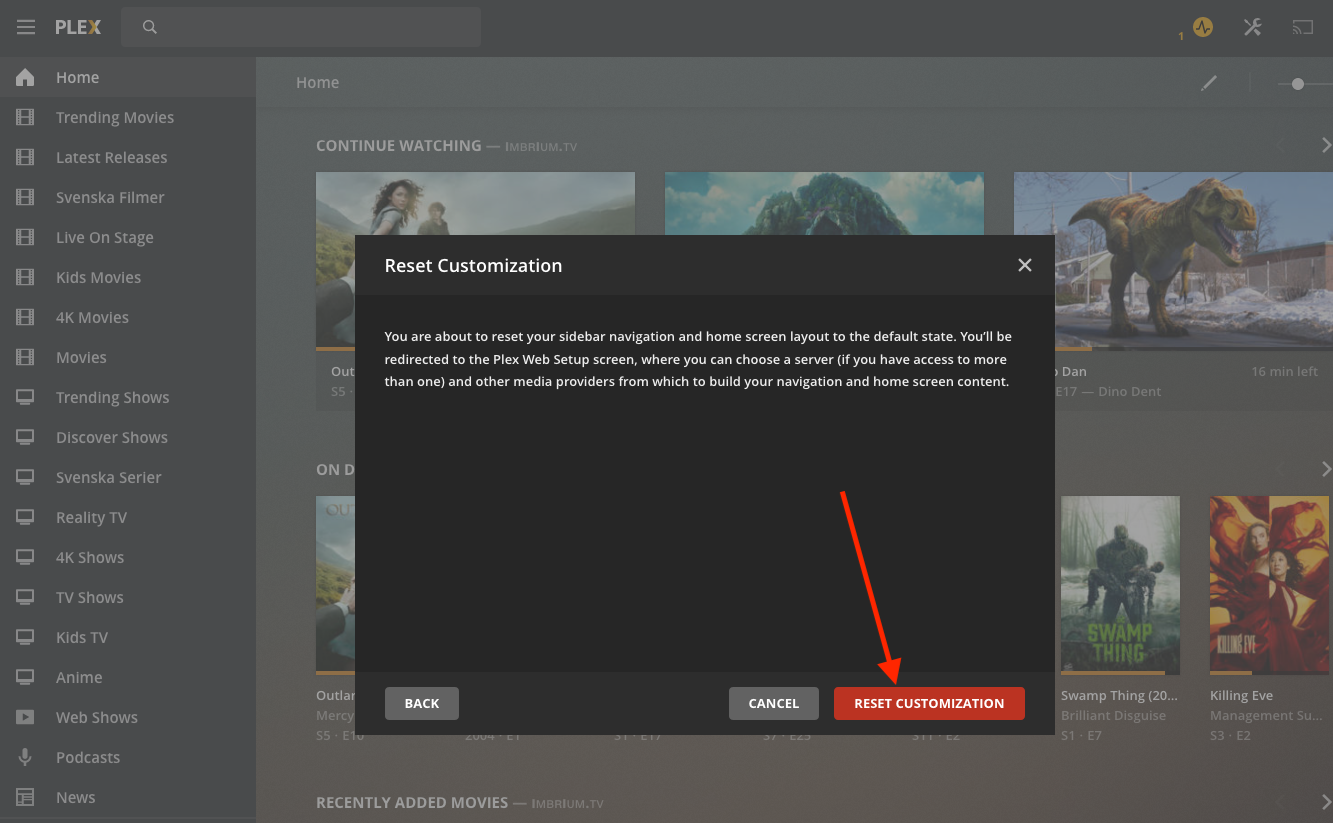
-
Confirm your choice.
¶ 🌐 Plex Web Client (Browser) – Method 2
¶ 🛠️ Reset via Settings
- Open Settings
- Go to General
- Click Reset Customization
- Save the changes
- Navigate back to Home
📸 Visual guide:
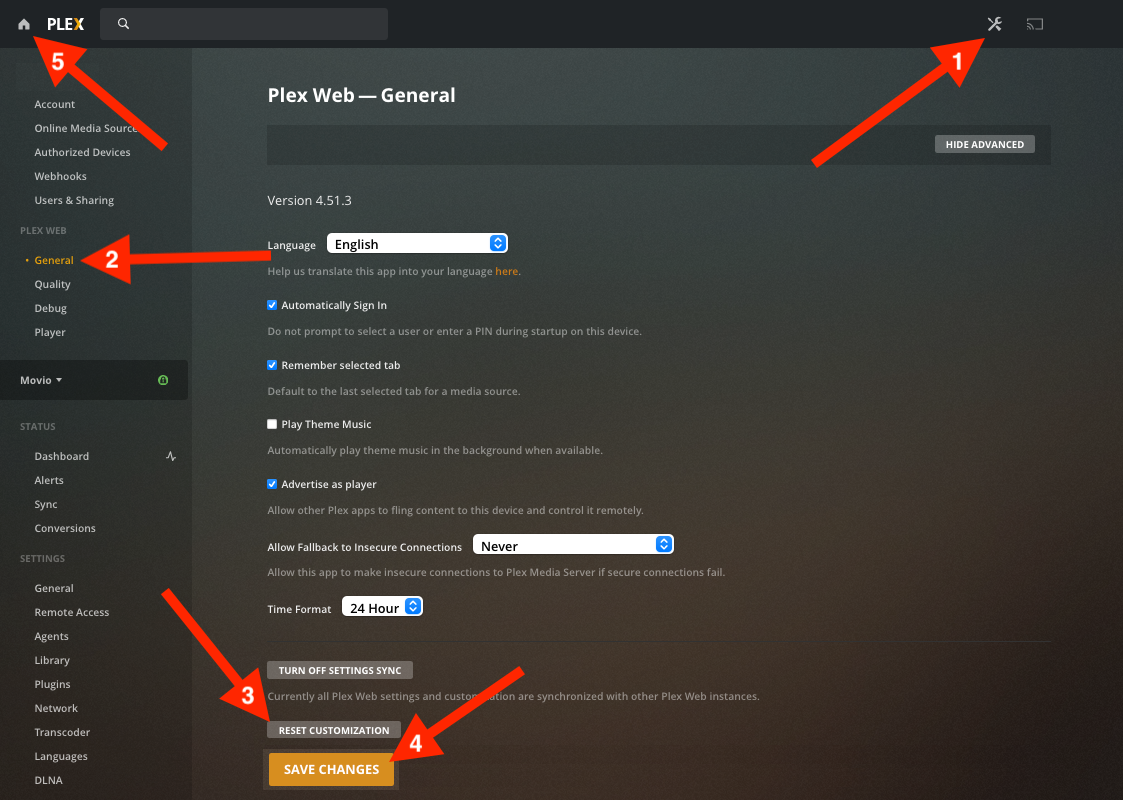
¶ 📚 Reorder Your Library Sections
Customize the order in which sections appear on your Home screen:
- Hover over any section
- Click "Reorder"
- Drag sections into your preferred order
🎞️ Example:
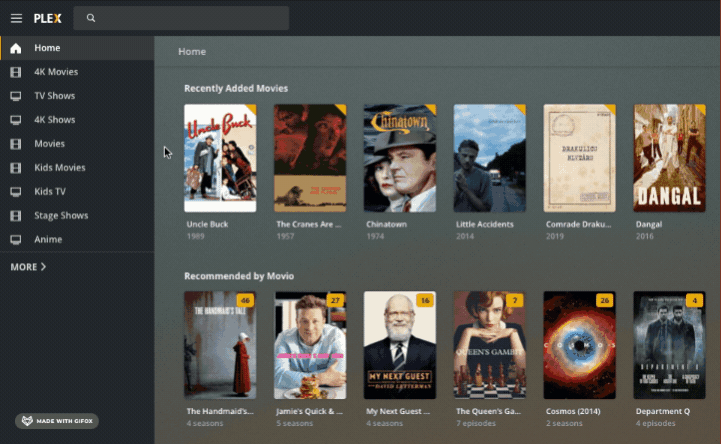
¶ ✅ Recommended Section Order
For the best experience, use the suggested Movio layout:
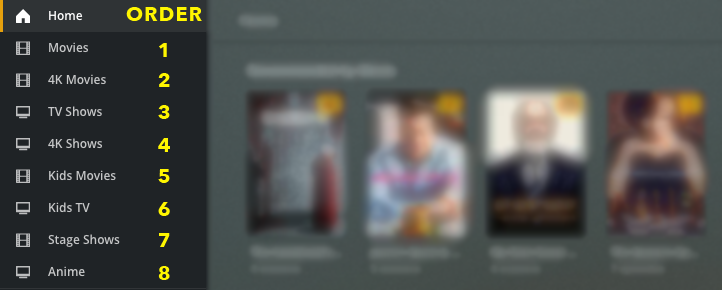
¶ 🤖 Smart Feeds on Your Home Screen
We’ve added two dynamic feeds to enhance your experience:
- Recent Blockbusters
- Trending Series
These are auto-populated based on what’s trending or handpicked for you.
Make sure your library structure matches our Home Screen Recommendations to see these feeds properly.
🎬 Movie Recommendations:
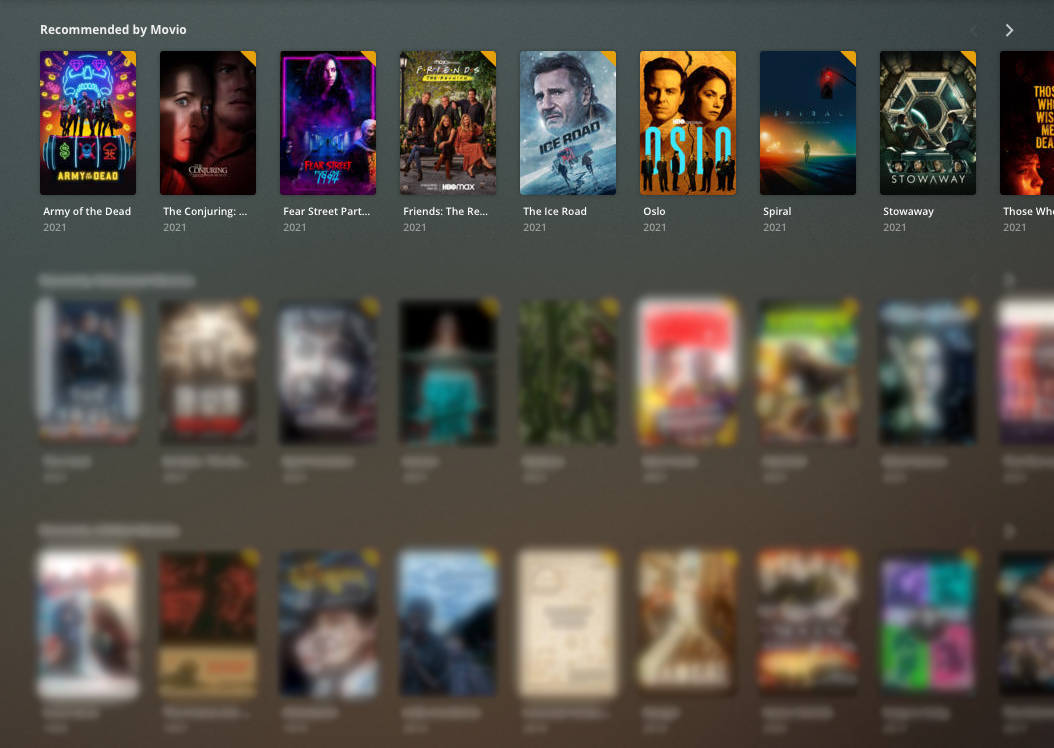
📺 TV Show Highlights:
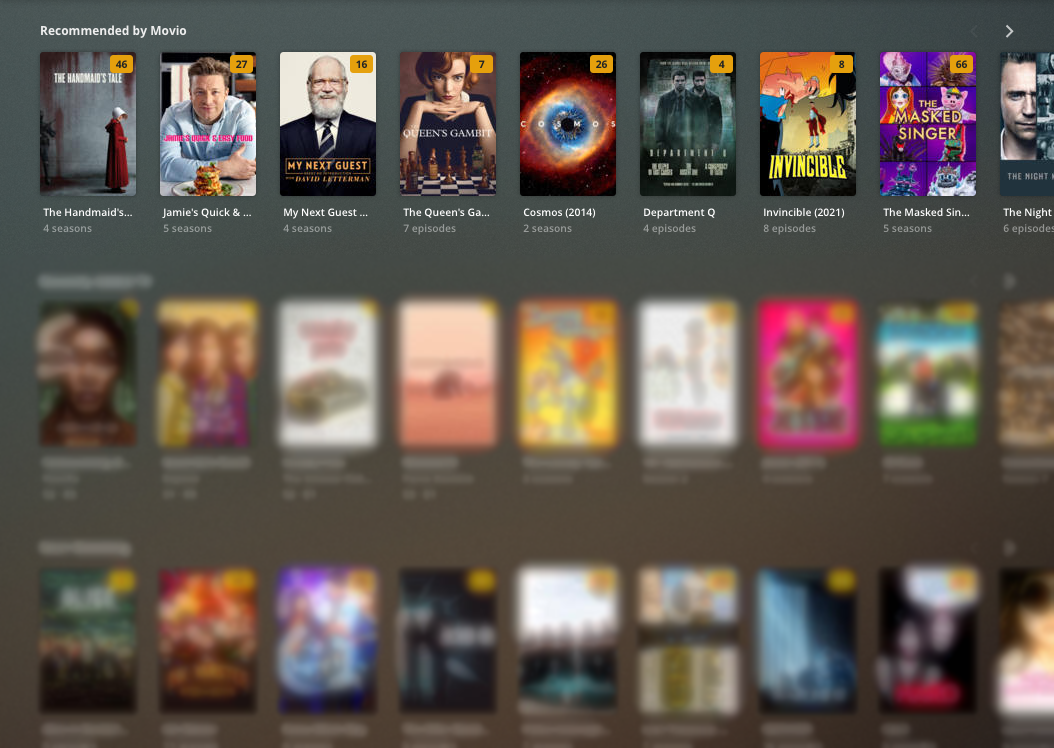
🧭 Need help adjusting your layout? Follow these steps